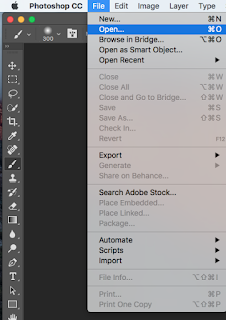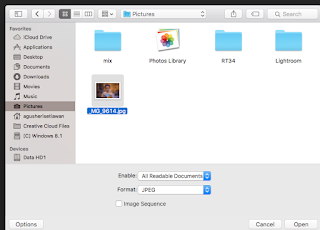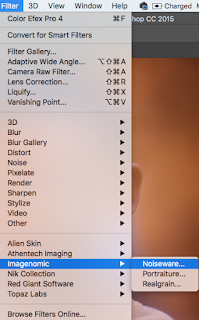Sometimes when you take a photo using the camera feature Mobile with VGA or lower resolution camera , the resulting image may be caused a lot of noise ( spots ).
To reduce the effect of noise or spots or blotches on the photo , you can use Photoshop plugin with Noiseware – Noise Removal, you can learn how to install it here .
You do not need to have any special skills photoshop, because the software or plugin is very easy to use .
Sample images that have been processed by Noiseware plugin as follows :
1. Open Photoshop Application
2. Select File - Open- select an image
3. Copy layer => Cmd + J (Mac OS), or Ctrl + J (Win OS)
4. Select Filter - Imagenomic - Noiseware
5. Select Add Preview for look before and after adjustment
6. Select Preset, you can chose one preset - OK for apply
Photoshop Tutorials Video : How to used Noiseware, Noise Removal Photoshop