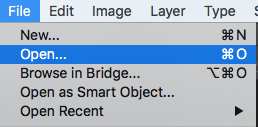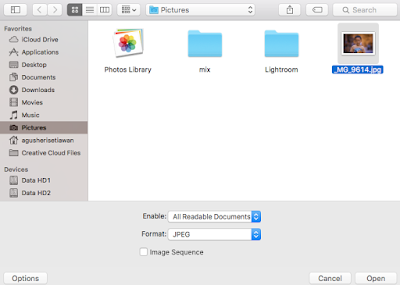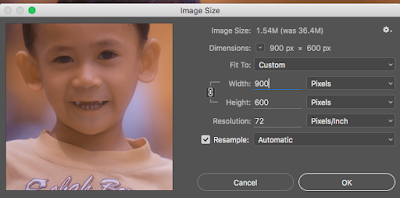Hi Friends…
this now I want to share how to resize an image in Photoshop
1. Open Photoshop Application [Mac OS] or [Win OS]
2. Select File - Open
3. Select Image as your choose image - Click Open
4. Select Image Size- Enter values for width and hight, usually i use 900 pixels for width and height automaticly (600 pixels)
5. Click Ok, Photoshop resize the image based on the values you entered.
6. end then select Fit on Screen
6. Done
This is Video How to Resize an Image in Photoshop