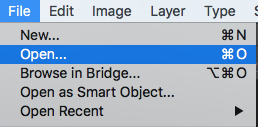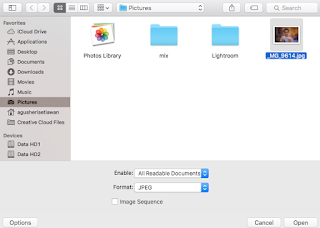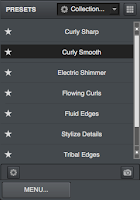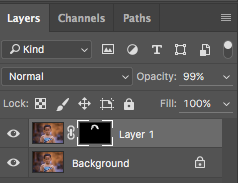This is Tutorial How to use Topaz Clean
1. Open File - Open
2. Select Image - Open
3. Copy Layers, Cmd+J [Mac OS], Ctrl+J [Win OS], don't forget it for resize an image to 900 x 600 pixels for smooth editing if your RAM and VGA very small, this is tutorial how to resize an image
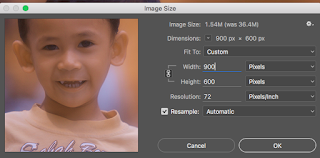
4. Select Filter - Topaz Labs - Topaz Clean 3 - Select Stylize Edges Collection - Select Curly Smooth
- end then Select- Strength and Threshold adjust slider to left/right as your taste- OK
6. Alt/Option + Add layer mask, end then masking area do you want effect Clean Curly

7. Select Image on Doc Panel, right click and select Flatten Image

8. Finish and try Topaz Labs here
Photoshop Tutorials Video - How to use Topaz Clean

7. Select Image on Doc Panel, right click and select Flatten Image

8. Finish and try Topaz Labs here
Photoshop Tutorials Video - How to use Topaz Clean